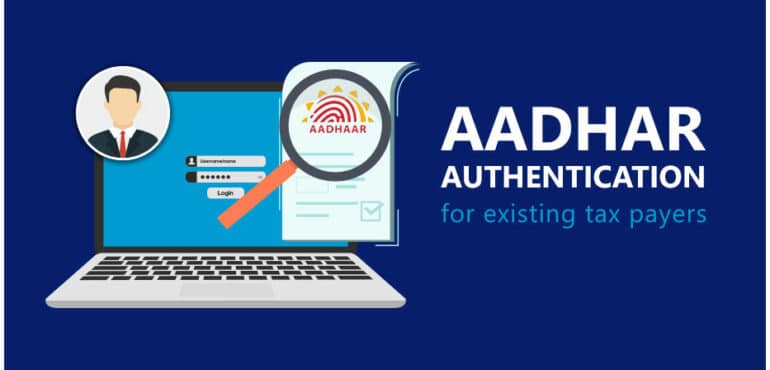Aadhar Authentication / e-KYC for Existing Taxpayers
For those existing taxpayers who don’t yet have Aadhar available, functionality has now been introduced for Aadhar Authentication and e-KYC. This facility has been deployed on the GST Common Portal w.e.f. 6th January, 2021. All taxpayers registered as Regular Taxpayers (including Casual Taxable person, SEZ Units/Developers), ISD, and Composition taxpayers can do their authenticate their Aadhar or complete their e-KYC on this new section under the GST Portal.
Note that this is not applicable for Government Departments, Public Sector Undertakings, Local Authorities and Statutory Bodies.
What is Aadhaar Authentication or e-KYC?
- a) If Aadhaar is available, the Primary Authorized signatory and 1 person who is Proprietor / Partner/ Director / Managing Partner/ Karta of the registered entity can opt for Aadhaar Authentication.
- b) In absence of Aadhaar, they can upload any of the following documents to for e-KYC:
- Aadhaar Enrolment Number
- Passport
- EPIC (Voter ID Card)
- KYC Form
- Certificate issued by Competent Authority
- Others
How to do Aadhar Authentication / e-KYC on the GST Portal?
a) When an existing registered taxpayer logs in, a pop-up will be shown: “Would you like to authenticate Aadhaar of the Partner / Promotor and Primary Authorized Signatory ?“ This popup has two actionable options: “Yes, navigate to My Profile” and “Remind me later”.
b) If the taxpayer clicks on “Remind me later” the pop up closes and user can resume other activities on the portal.
c) If the taxpayer clicks on “Yes, Navigate to My Profile”, the portal redirects to My Profile. In this dashboard, a new tab “Aadhaar Authentication Status” appears, where the link for Aadhaar Authentication to the Primary Authorized Signatory and one of the Promoters / Partners (as selected) is available.
Note: If same person is Primary Authorized Signatory and Partner/Promoter, Aadhaar authentication is only required to be done for that person.
d) On the My Profile dashboard, in addition to SEND AADHAAR AUTHENTICATION LINK, UPLOAD E-KYC DOCUMENTS option is also displayed to the taxpayers from where they can upload the e-KYC documents on the GST Portal. In this case, the process of e-KYC authentication would be subject to approval of uploaded e-KYC documents by a Tax Official.